I’ve only assembled a few PDF patterns and in each case, I used my craft scissors to trim off the borders. It’s one of those mindless things you can do in front of the TV. But I went on a mini PDF buying binge a couple of weeks ago and I was not looking forward to cutting off the borders – even when each PDF was only about 25 pages on average. So I decided I needed to get a paper trimmer. (For helpful tips on assembling a PDF pattern, see Sewaholic’s post How to Assemble PDF Patterns Quickly and Efficiently.)
My usual habit is to peruse Amazon and read the reviews but after reading several reviews of paper trimmers that got 4 and 4.5 stars, looking at their one-star comments and the most recent reviews, I couldn’t make a decision. They all seemed to have some questionable flaw (cut wasn’t accurate, blades dull quickly, guide wire didn’t last, etc.). Plus I didn’t know how much I wanted to spend. Prices varied from a $12 nine-inch plastic trimmer by Fiskars (Amazon affiliate link here) to $100 and up for heavy-duty ones, such as this 15-inch rotary trimmer by CARL (Amazon affiliate link here).
The only thing I did know was that I didn’t want a guillotine paper-cutter, the kind that has the arm that you swing up and bring it down to trim. Those thing scare me. I’m afraid of cutting my thumb off.
I had never shopped for a paper trimmer before so I didn’t know they could be so inexpensive, as little as a pair of scissors. In the end, I opted to go to Michael’s, a U.S. chain of craft stores and see what they stocked. My theory was that, they would likely carry the paper trimmers that didn’t break down right away. I went to my nearest Michael’s, which was in Emeryville and saw that they stocked a range of Fiskars paper trimmers, from under $20 to $39.99. I decided I didn’t need the most expensive one because I don’t buy PDF patterns all the time and didn’t need something that was heavy-duty – after all I’m not cutting cardboard.
I decided to go for the mid-priced one – the Fiskars 12-inch Supercut Deluxe Craft Paper Trimmer, which was the $29.99 version (Amazon affiliate link here). And it just happened to be 25 percent off the week I bought it. So I got it for $22.49 (not including tax). The current price on Amazon is $25.99. This paper trimmer has a tiny blade that you move along a guide wire to cut your paper. It’s also the trimmer that was criticized by one reviewer who said the guide wire frayed in three months. I decided to take my chances.
I trimmed about 100 pages and it went by really quickly. It was soooo much faster than using scissors. A couple of times the blade slipped off the guide but I popped it back in and it was fine. It seems to work better moving the blade from the bottom to the top. When I left the blade at the top and tried to use it by moving it down, it seemed to catch on the paper and didn’t make the cut as smoothly. I can cut up to three pages together without any problem. Anything more seems to interfere with the guide wire. It’s small, lightweight, and easy to store.
After I trimmed the pages I used glue stick on the edges and then reinforced some of the edges with tape, such as the areas where four corners meet. It went a lot faster than my first PDF assembly three years ago. (Of course, if there’s a copy shop version, you could take the file and get it printed on a large-format printer but then you’d have to pay more money. Yes, it’s saves you assembly time but I don’t think 25 pages is too many to put together for one pattern. Another alternative I need to research is architectural printers. I hear they can be cheaper than copy shops. Pauline (@sewuthinkucan on IG) of Sew You Think You Can, mentioned this on one of my IG posts. She said @fussbugit had posted about it on her blog Miss Celie’s Pants (love her tagline: “I sew. I cook. I travel. But, I do not clean.”). I found the post here, which mentions cheap PDF printing in Baltimore. I need to find such a place in the Bay Area. I’m sure they exist. I will research and blog about it if I find such a place.)
Tune in next week to find out which PDF patterns I bought…
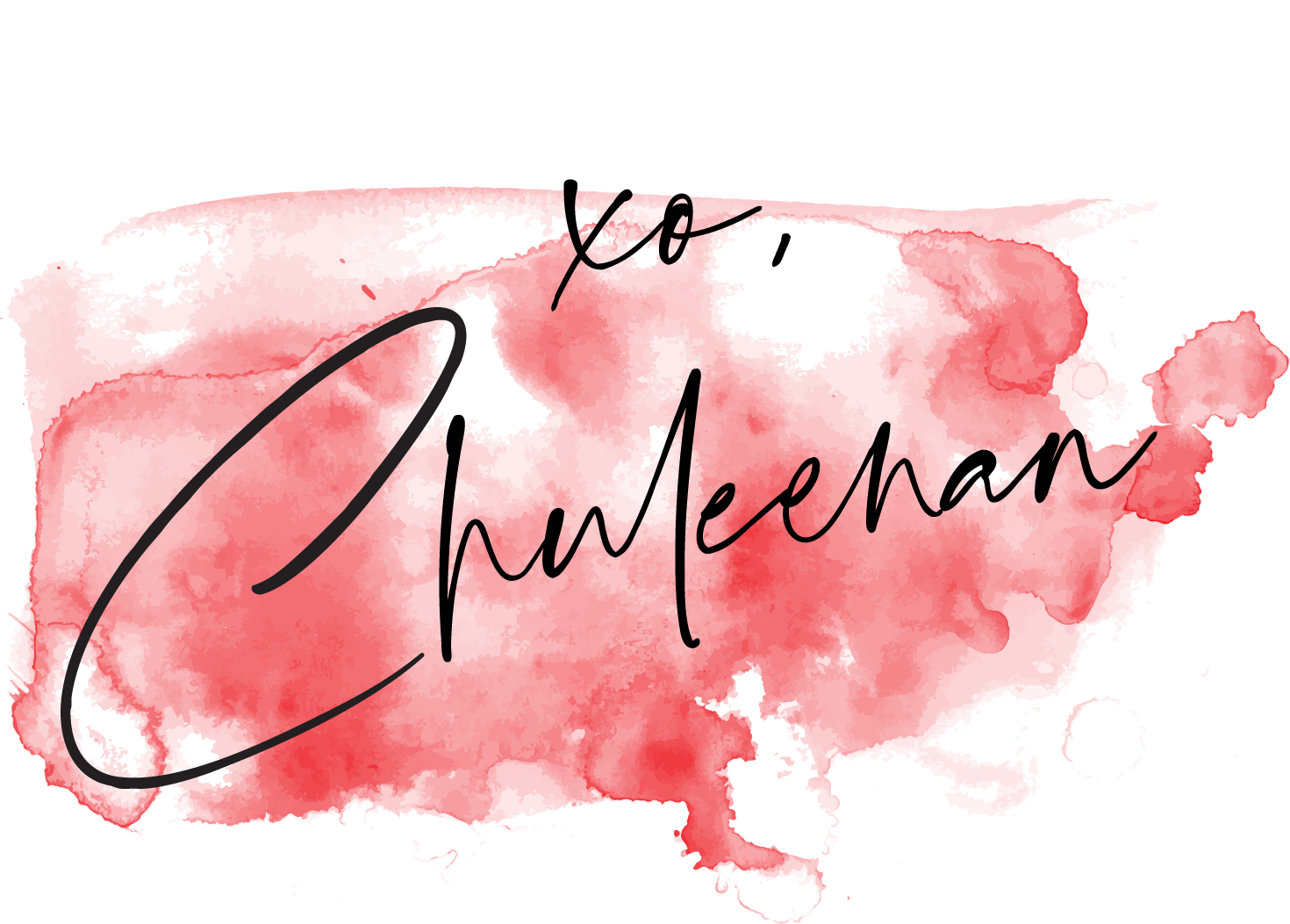




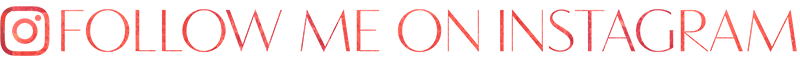


I don’t have a paper trimmer, but I’ve found that the following works almost as well…
1) Self healing cutting mat (already had this for cutting out patterns with rotary cutters)
2) Metal ruler with cork back, or metal ruler with masking tape applied to back (to reduce slipping)
3) Xacto Knife.
I tried this last weekend in putting together a 28 page printed PDF pattern, and I estimate my cutting/piecing time was cut by 1/3 over trimming with scissors.
Excellent idea, Liz! Somehow I didn’t think of that – heheh. So much faster than scissors! But I think I would take longer to use the Xacto knife than the paper trimmer because I’d be extra careful about where I placed my fingers. I don’t play well with sharp objects. With the paper trimmer, I don’t have to worry about that because the blade isn’t exposed.